Autodesk Civil 3D Software is a powerful, well-established civil engineering tool that can help you increase productivity, save time, and save money. It employs a dynamic engineering approach proven in the industry to maintain intelligent object interactions.
A change in one place affects your entire project in real-time, allowing you to complete transportation, site, sewer, storm drain, and subdivision projects more quickly and precisely. All team members use the same consistent, up-to-date model, ensuring they sync throughout all project phases, including survey, design, drafting, reporting, analysis, and visualization.
With the benefits of Civil 3D software, your company can use a single powerful solution for its civil engineering design, drawing, and GIS needs. You can reduce training and support costs, streamline licensing and subscription renewals, reduce data translation requirements, and significantly improve the quality of your deliverables with a single powerful solution.
Read More
Top 10 Benefits of Civil 3D
1. Save time and money with reduced rework
A dynamic engineering model connects design and production drawings in AutoCAD Civil 3D projects. As a result, changing one section of the design affects the entire project, reducing drafting errors and the time required to apply design modifications and investigate numerous what-if scenarios. When you change the vertical design alignment, the software automatically updates the road model, redisplays proposed contours, recalculates volumes, updates profile labels, and corrects section plots for the road.As you change the curve length on your alignment, the profile, corridor model, and plotted cross-sections all update quickly. Lowering a building pad can immediately get updated volumes and see the new construction limitations. Autodesk Civil 3D maps the civil engineer's work process into a user-friendly and powerful software environment, saving time and money and decreasing errors.
2. One complete solution to reduce purchase, deployment and operation cost
AutoCAD Civil 3D 2008 supports site development, subdivision design, road rehabilitation, highway and rail design, environmental, and many other surveying and engineering project types. Civil engineering, surveying, engineering technology, and drafting professionals can work on any project anytime without becoming experts in multiple speciality goods. Furthermore, by implementing a single solution, a company can save money on training and support, streamline license and subscription renewals, and reduce the need for data translation.3. More design alternatives
The Autodesk Civil 3D dynamic engineering model allows you to explore conceptual ideas and finalize final designs much faster. For example, you could begin by quickly sketching out various alignment options for a planned road.
Then you can start fine-tuning the corridor assemblies' alignments, profiles, and make-up until you have the best design concept. All linked items and drawings are automatically updated when you make a change. Finally, this enables you to analyze more design options in less time, providing a higher level of service to your customers and distinguishing your company from the competition.
4. Easy integration with AutoCAD
Because AutoCAD Civil 3D is based on the AutoCAD software, experienced AutoCAD users can work in a familiar environment with tools and processes they're already familiar with while also benefiting from the Civil 3D's native engineering, surveying, and industry-specific drafting tools.
You can significantly increase your civil engineering design and drawing productivity without a significant learning investment by utilizing existing AutoCAD-based production drafting techniques such as CAD standards, sheet set management, plotting, and so on.
You can significantly increase your drafting productivity without putting in much effort.
5. Ramp up production
AutoCAD Civil 3D provides a drafting environment directly derived from the model. The style-based environment ensures that objects and annotations in the design correspond to production requirements without requiring the user to be a CAD expert.
In addition to civil/survey-specific drafting tools, Civil 3D includes advanced drafting features such as the new Highway Sheet Generation Tool. These tools automate what would otherwise be several phases, resulting in a significant increase in production drafting efficiency.
6. Sync your design & drafting
AutoCAD Civil 3D dynamically integrates drafting elements such as alignment, parcel labels, and tables with the engineering model so that any change to the model automatically updates the annotation. These clever labels and tables also keep track of the drawing scale and view orientation.
When you change the plan's scale from 1:50 to 1:100, the annotation automatically resizes to maintain the same plotted size. The annotation of the objects moves with the rotation of the plan's view orientation to keep the plan readable.
By reducing time-consuming and costly human editing of drafting items, automatic updating helps ensure the accuracy of your final construction documents. In other words, when design changes occur, AutoCAD Civil 3D effectively eliminates the need to redraft. Once your drafting is finished, the model and Civil 3D annotation remain in sync.
7. Enhanced Collaboration
To complete projects more quickly and with fewer errors, small and large project teams can use AutoCAD Civil 3D's scalable multiuser capabilities, including AutoCAD x-refs, data shortcuts, and Autodesk® Vault-based project assistance.
Multiple design team members can access survey observations, points, surfaces, alignments, profiles, corridor models, and pipe networks, allowing for greater participation in the surveying, design, and planning production processes.
Distribute an alignment across multiple drawings, each with its own annotations and item look. If the alignment of the master drawing changes, the alignment of the secondary drawings will also change. There is no need to rewrite anything. The plan and the profile are both in sync. Everyone can work as a unified, well-integrated team using the most recent project data.
8. Data Compatibility
AutoCAD Civil 3D 2008 allows you to work with any DWG drawing file, read and write MicroStation DGN drawing files, and import and export AutoCAD Land Desktop project data. Land XML data and GIS data formats such as v-ARC/INFO® coverages and Export (E00), ArcView® Shape, and others are also supported by AutoCAD Civil 3D.
You can also export model visuals and metadata from AutoCAD Civil 3D for use outside the software. A published DWF file, for example, contains all model data, such as pipe size and material, so anyone looking at the design in Autodesk Design Review has everything they need to validate the proposal.
You can also export model features like parcels, pipes, and alignments to SDF format for use in GIS tools like AutoCAD Map 3D or Autodesk Top base. Finally, Civil 3D can communicate with leading data collectors from companies such as Leica, Trimble, and Carlson. AutoCAD Civil 3D's data interoperability enables a more integrated CAD and GIS solution, making collaborating with internal and external engineering and GIS departments or consultants easier.
9. Customized solutions
AutoCAD Civil 3D is a fantastic tool for developing one-of-a-kind civil engineering applications. Civil 3D can be tailored to your needs thanks to its extensive API (application programming interface) and many third-party applications.10. Complete final proposals with realistic 3D rendering
AutoCAD Civil 3D inherits all of the 3D rendering capabilities of the AutoCAD software, allowing you to efficiently explain your design concept. Corridor elements, for example, can be pre-coded with appropriate materials to automatically render correctly. Surface models can be easily divided into subareas that display different materials.
The rendering environment is extremely user-friendly and can handle a wide range of detail, from simple shaded graphics to photorealistic graphics that can be used to promote a design. AutoCAD Civil 3D provides utilities to help you connect the design model to the Google Earth TM mapping interface to quickly communicate design intent to non-technical audiences.
AutoCAD Civil 3D software is a comprehensive set of AutoCAD-based tools that enable civil engineers, designers, surveyors, and drafters to design, draught and manage a wide range of civil engineering project types, including site development and road design.
AutoCAD Civil 3D integrates design and production drawings with an industry-proven, dynamic engineering model, significantly reducing the time required to incorporate design changes and evaluate multiple scenarios. A single modification in one area updates the entire project, allowing you to complete jobs more quickly, smarter, and properly. All team members use the same consistent, up-to-date model, ensuring they are in sync throughout the project's many stages.
INDOVANCE Inc is a multidisciplinary engineering firm based in Apex, North Carolina. With over two decades of experience and successfully delivering diverse engineering projects, our CAD experts use Civil 3D to draught and scale. They fine-tune drawings for Grading plans, Land Development, Land Surveying, Design, Parking Lot, Slope Analysis, and so on.
INDOVANCE blends technological skills with cutting-edge design concepts to give excellent services to our clients. INDOVANCE Inc operates as a devoted extended team to meet and exceed the client's needs, goals, and expectations.
At INDOVANCE, we try to provide excellent quality services to our clients by combining technical competence with cutting-edge creative concepts. INDOVANCE Inc works as your committed extended team to meet and exceed the customer's needs, goals, and project expectations.
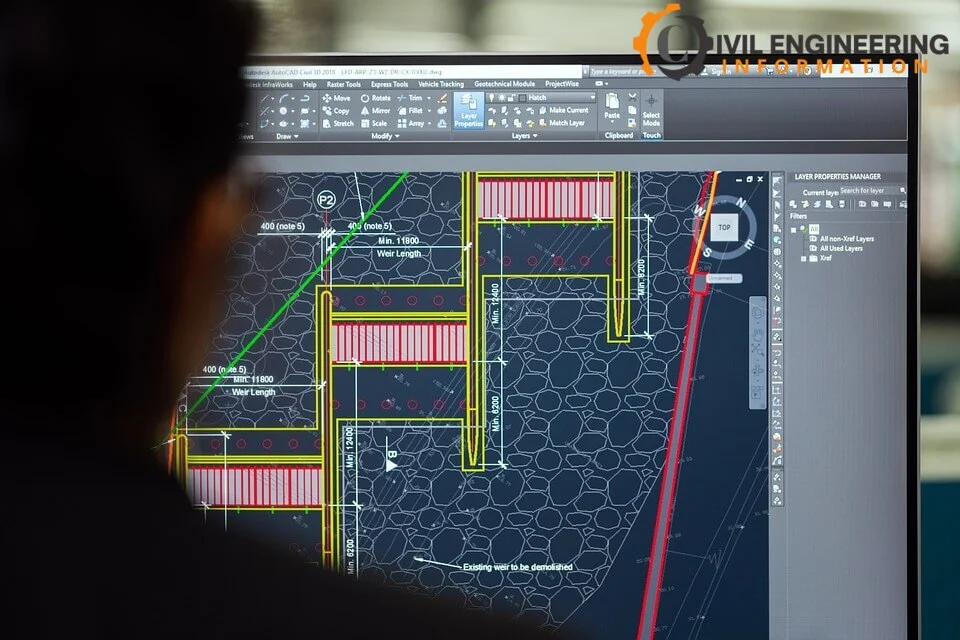
AutoCAD advantages
As previously said, CAD software saves significant time, allowing you to earn more money by producing more. It is a simple software with an easy-to-understand UI. It is pretty helpful in 3D modelling. The extensive collection of parts and functionalities shortens new designs' development and production time. It provides powerful and rapid dimensions, or you can generate and regulate the aspects.AutoCAD Disadvantages
It is undeniably sensible to be aware of the drawbacks of AutoCAD to make an informed purchasing decision. As a result, we have separated some of them to notify you.
Because it offers fewer possibilities, the AutoCAD program is not well suited for 3D modelling. It is not suggested for usage in complex designs. Consider having some additional possibilities if you need to handle extensive assembly tasks. It necessitates a lot of memory and performance. It also necessitates training and the proper equipment, which may be rather costly. It has substantial start-up costs (hardware, software, and training). However, free software programs are available, users must be educated to utilize them.
AutoCAD Certifications
An AutoCAD user can operate in a wide variety of occupations. However, some specialist certificates are required. If you deal with digital designs, receiving AutoCAD certification might be one of the most crucial marks in your profession. It's a straightforward method for making you the greatest employee, boosting your compensation, and gaining the trust of new clients.If you're wondering how to get AutoCAD certification, examine your present knowledge, practical abilities, and job experience. You now understand the best strategy to learn AutoCAD and subsequently pass your certification exam. AutoCAD students can register for AutoCAD Certifier User or AutoCAD Certified Professional exams. The first validate your present level by evaluating you on fundamental functions such as drawing, editing, and laying performance.
The AutoCAD Certified Professional Exams put your advanced knowledge and talents to the test, such as dimensioning, manipulating and changing objects, hatching, comments, printing, and plotting. Employees can be certified if they know how to operate the most recent version of the software. Anyone seeking certification must have a basic understanding of AutoCAD and a desire to take a certification exam.
When some people refer to an AutoCAD certification program, it should be evident that they are training courses that teach students how to use the software. AutoCAD training classes are frequently required to pass these certification exams. Entering one of them can provide you with hours of hands-on experience to learn everything you need to know to pass the certification exam.
If you wish to learn using those classes, there is a way to save money. Autodesk provides free tools to help with preparation, but they do not replace proper and specialized software training.
AutoCAD jobs
You most likely have abilities and work experience if you want to establish your own AutoCAD company. Consider earning all certificates from an organization to display your professionalism to potential clients. If you are an AutoCAD specialist, we have selected some employment fields for you to work in.AutoCAD specialist: Technical drawings, blueprints, and other schematics are the responsibility of the person in charge. Can also assist with translating technical drawing papers, evaluating design criteria, and doing other direct work with engineers and architects.
AutoCAD Mentoring: If you're an AutoCAD master, why not teach some other students to help them learn even more? There are several options to develop material at various levels, from basic to advanced. You will have more students if you create more content. You can also experiment with alternative platforms to promote your classes, such as YouTube and Facebook. And you can use a streaming application like stream labs to accomplish a live broadcast between these two.
Selling AutoCAD plans: This job entails selling AutoCAD or comparable drawings to customers. It's not a novel concept, but it can help you accomplish some business. Some websites specialize in the sale of AutoCAD drawings. You can create projects that are tailored to the demands of a consumer, whether they are individuals or businesses.
Freelancer: Look for work on freelancing platforms such as Upwork or Work Ana. It is more complicated than it appears because unique skills are required to make you "the one" in the AutoCAD freelancer's cosmos. Make sure you are prepared.
House-designing by AutoCAD: You can work with house design if you are proficient in AutoCAD. Many customers want someone to design their house rooms, such as kitchen designs, additions, floor plans, blueprints, etc. You simply need to identify firms that require your services and offer them to them.

